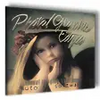Place edges and borders on any downloaded image
Place edges and borders on any downloaded image
Pros
- User-friendly operation ideal for novices and experts alike
- Variety of effects to suit diverse photographic styles and preferences
- Options available for detailed customization of effects
Cons
- User interface functionality could be more intuitive
- Lack of tooltips can lead to some confusion about button functions
- Full feature set only available in the complete version
Enhance Your Photos with Creative Borders and Frames
Photo/Graphic Edges is a specialized photo editing tool designed to furnish your images with a plethora of captivating frame and border effects. This software serves as a streamlined alternative to the complexities of Adobe Photoshop, allowing users to apply artistic touches to photos with minimal hassle.
Straightforward and Accessible
The appeal of Photo/Graphic Edges lies in its simplicity. Users are not required to have extensive knowledge of photo editing techniques. The process is intuitive: one simply selects an image, chooses the desired effect, and the software presents the transformed result. This approach positions Photo/Graphic Edges as an accessible application for those who may feel intimidated by more comprehensive photo editing suites.
Diverse Selection of Effects
Photo/Graphic Edges boasts an extensive library of effects, including varied frames and borders that range from classic to contemporary designs. Each option is crafted to complement different styles of photography, ensuring that there is something to suit every occasion. For enthusiasts or professionals that crave more control, Photo/Graphic Edges provides an array of setting adjustments and additional options to fine-tune the final look of the image to their exact preferences.
Interface Could Use Improvement
While the program excels in its offerings of artistic enhancements, the user interface could benefit from some refinement. Menus may not be immediately apparent to new users, and the lack of tooltips on some buttons can leave one guessing their function. This area presents a learning curve and may require users to explore and experiment with the software to become fully adept at utilizing its features.
Demo Limitations
The provided demo version delivers a taste of the potential that Photo/Graphic Edges holds, albeit with limitations. Users interested in accessing the full spectrum of features will need to consider obtaining the complete version of the software. Despite this, the demo still offers enough functionality to significantly embellish photos and to gauge the software's capabilities.
Conclusion
Overall, Photo/Graphic Edges presents itself as an efficient tool for photographers and graphic designers looking to add flair to their images with stylish borders and frames. It breaks down the barriers that advanced photo editing tools might construct, and offers a user-friendly pathway to visually stunning results. Although the interface usability may not be its strongest feature, with a bit of practice and exploration, users can still harness the potential of this specialized software.
Pros
- User-friendly operation ideal for novices and experts alike
- Variety of effects to suit diverse photographic styles and preferences
- Options available for detailed customization of effects
Cons
- User interface functionality could be more intuitive
- Lack of tooltips can lead to some confusion about button functions
- Full feature set only available in the complete version